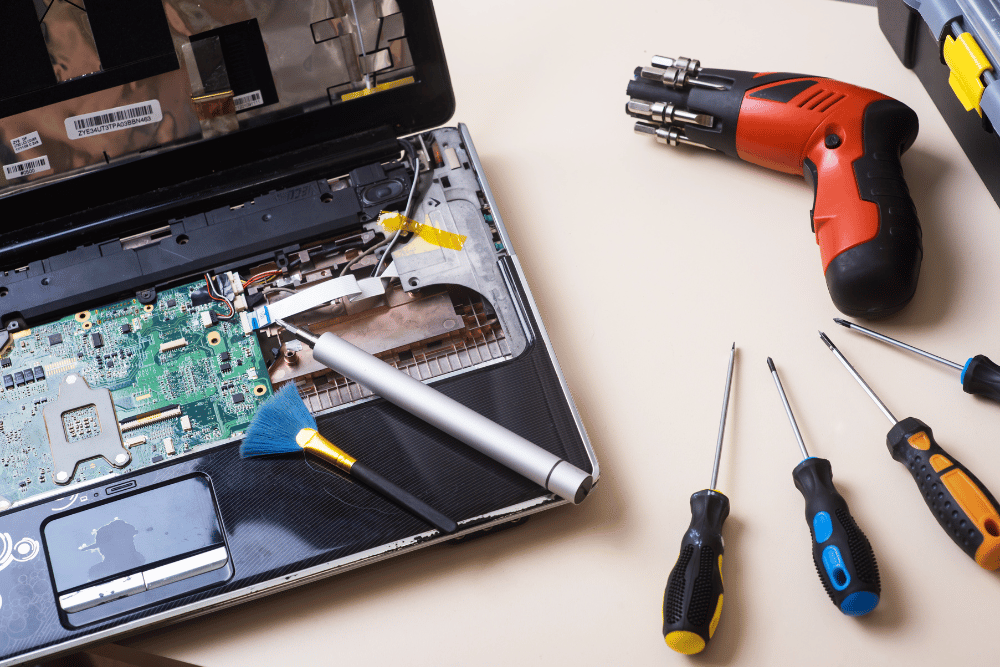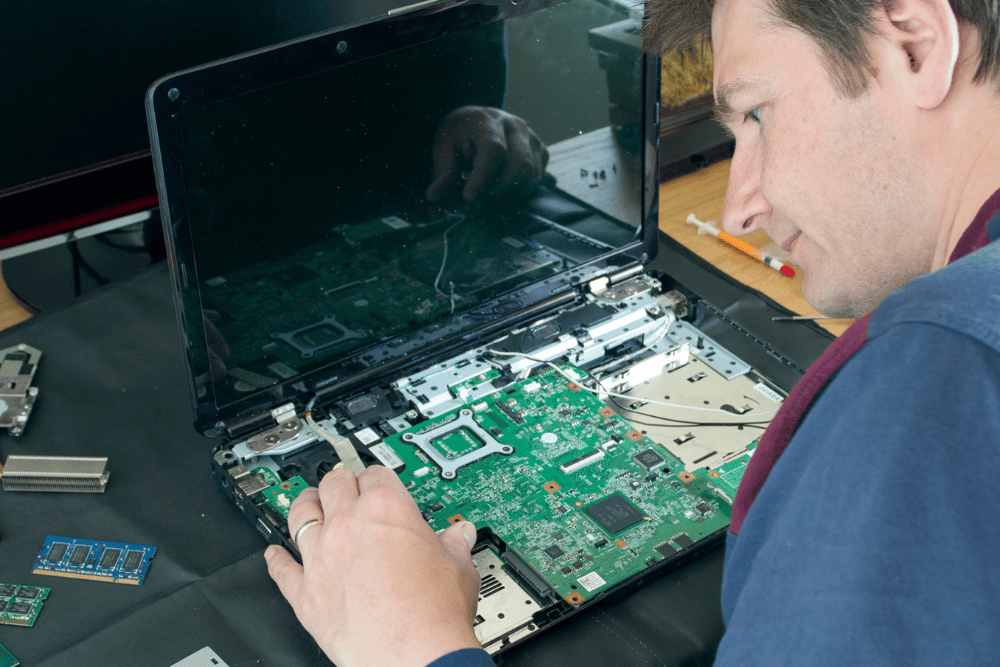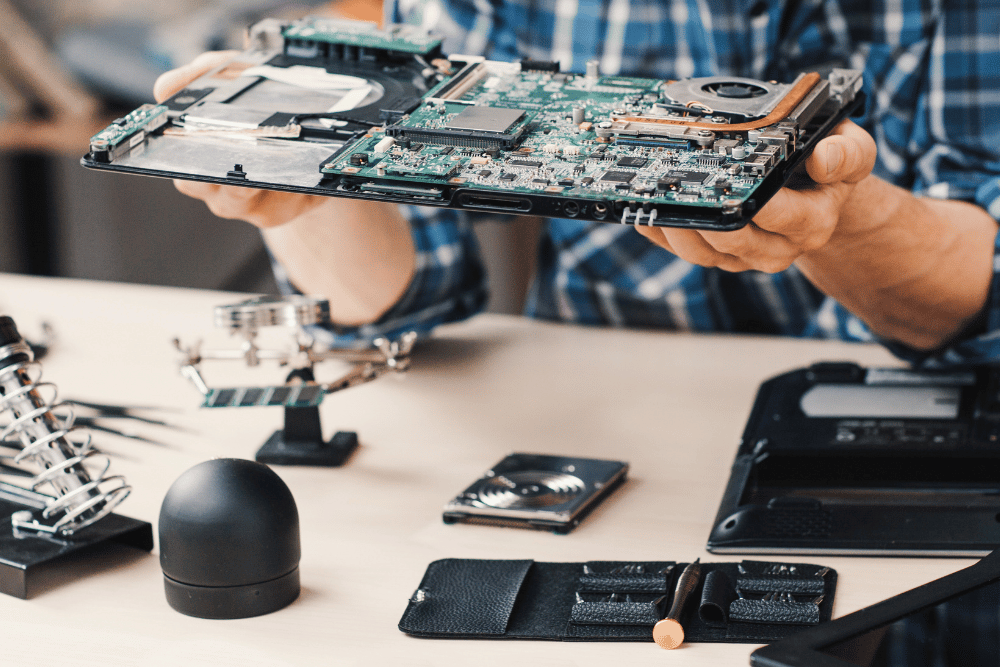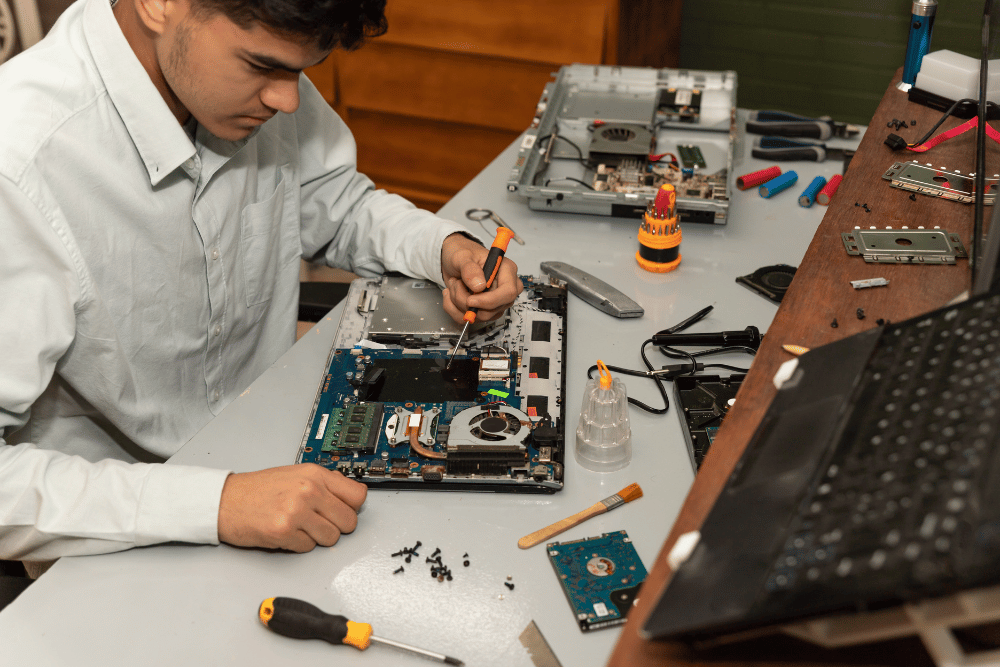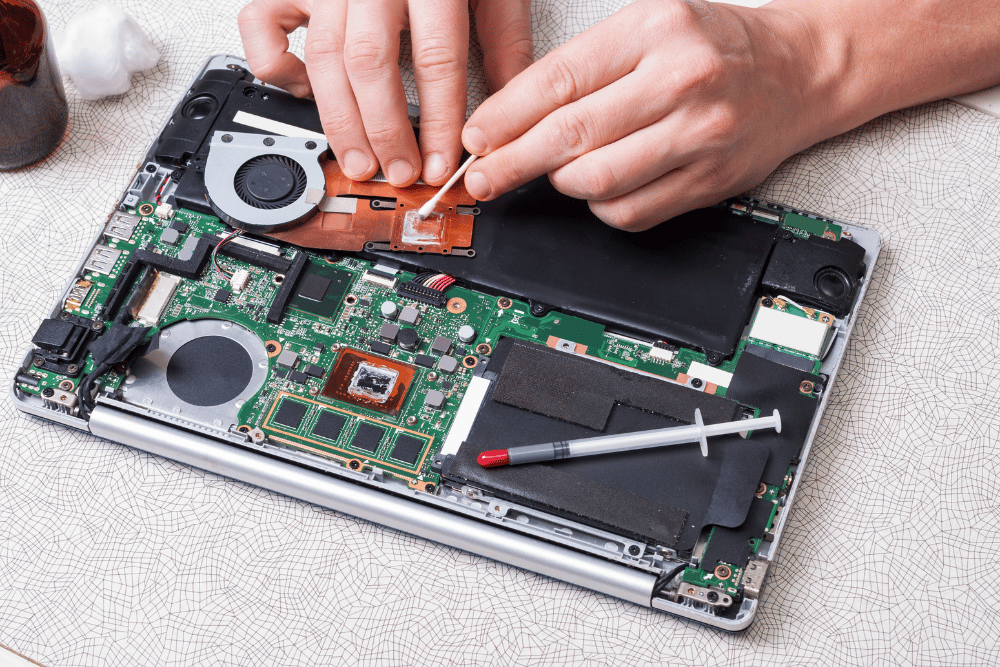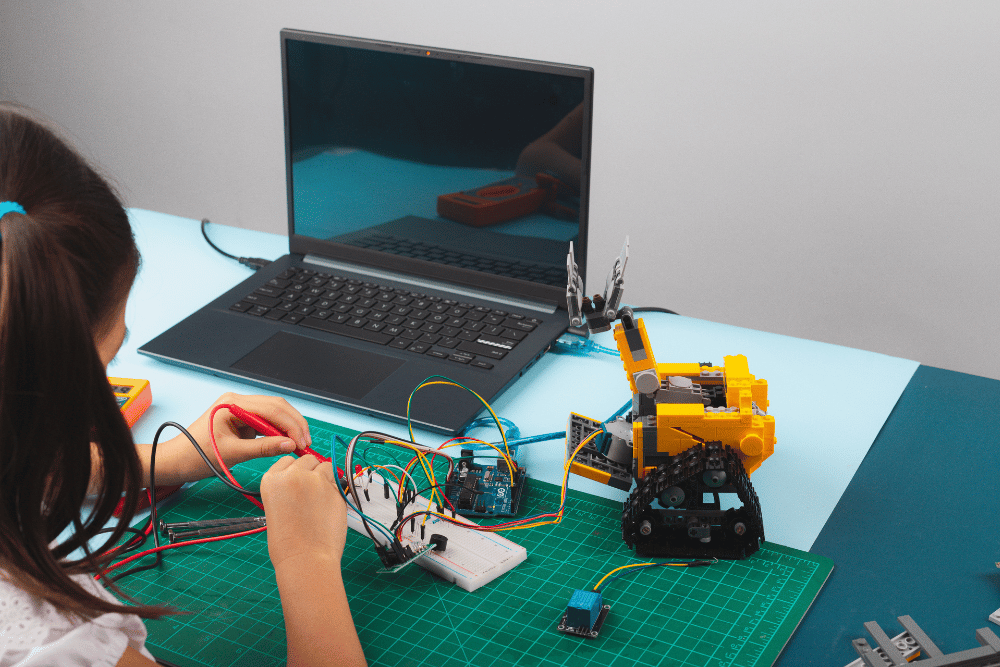
HP laptops are known for their durability and efficiency, but like any other device, they may encounter issues over time. From broken screens to overheating problems, having a reliable HP laptop repair service is essential.
In this blog, we’ll guide you through common HP laptop issues, the services you can expect from a professional repair centre and some tips to keep your device in top-notch condition.
Common HP Laptop Issues
1. Screen Damage
A cracked or non-functional screen is one of the most common issues. Screen damage can occur due to accidental drops or mishandling.
2. Hinge Problems
Loose or broken hinges can make it difficult to open and close your laptop. If ignored, this issue can cause damage to the screen and body.
3. Overheating
HP laptops may overheat due to dust-clogged fans, excessive usage or failing cooling systems.
4. Battery Drainage
If your laptop doesn’t hold a charge for long, it might be time for a battery replacement.
5. Keyboard and Touchpad Issues
Unresponsive keys or touchpads can make daily tasks frustrating.
6. Motherboard Problems
Hardware malfunctions such as a failing motherboard can cause your laptop to shut down unexpectedly or not turn on at all.
Expert HP Laptop Repair Services
Our Comprehensive Repair Solutions
● Screen Repair and Replacement: Fixing cracked or flickering screens.
● Hinge Repair: Ensuring smooth operation and stability.
● Battery Replacement: Installing high-quality batteries for longer usage.
● Fan and Cooling System Repair: Resolving overheating issues.
● Keyboard and Touchpad Replacement: Enhancing typing and navigation experience.
● Motherboard Repair: Diagnosing and resolving hardware malfunctions.
Why Choose Us?
1. Certified Technicians: Experienced experts handling your laptop.
2. Genuine Parts: Use of original HP components for repairs.
3. Fast Turnaround Time: Same-day service for most repairs.
4. Affordable Pricing: Quality service at competitive rates.
5. Doorstep Services: Convenient pick-up and drop-off options.
For inquiries, call us at +91-7042197234 and get your HP laptop repaired hassle-free.
Tips to Keep Your HP Laptop Running Smoothly
1. Keep It Clean
Dust can accumulate on the keyboard and fan, leading to overheating. Use compressed air to clean the fan and a microfiber cloth for the screen.
2. Avoid Overcharging
Leaving your laptop plugged in constantly can damage the battery. Unplug it when fully charged to extend battery life.
3. Install Updates Regularly
Keep your operating system and drivers updated to ensure smooth performance and security.
4. Use Antivirus Software
Protect your laptop from malware and viruses by installing reliable antivirus software.
5. Handle Hinges Gently
Avoid applying too much force when opening or closing your laptop to prevent hinge damage.
6. Backup Your Data
Regularly back up your important files to avoid data loss in case of hardware failures.
When to Call a Professional?
If you notice persistent issues like:
● Slow performance
● Frequent crashes
● Overheating despite cleaning
● Physical damage (screen, hinges, etc.)
Don’t delay! Reach out to a professional repair service to prevent further damage.
Contact Us for Expert HP Laptop Repair
Is your HP laptop causing trouble? Let our team of certified technicians handle it for you. From minor fixes to major repairs, we’ve got you covered.
Call +91-7042197234 to book a repair or learn more about our services.
Keep your HP laptop performing at its best with professional repairs and regular maintenance. Contact us today!